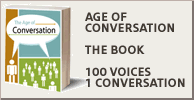12/14/2005 10:29:00 PM\', 200)'>
07/18/2006 11:44:00 PM\', 200)'>
01/15/2006 06:20:00 PM\', 200)'>
05/22/2006 01:54:00 PM\', 200)'>
06/04/2024 03:59:00 PM\', 200)'>
Olga Kotelko, the 91-Year-Old Track Star
Wed Dec 01 18:01:00 GMT 2010
http://www.openinnovation.net/open-innovation/how-google-learns-from-its-failures-2/
Wed Dec 01 17:57:00 GMT 2010
Video: Gil Scott-Heron and Jamie XX, ?New York is Killing Me? « The FADER
Wed Dec 01 17:54:00 GMT 2010
Downsizing the American Dream: The shrinking house
Mon Nov 22 19:31:00 GMT 2010
Tim Burton's Cadavre Exquis
Mon Nov 22 17:37:00 GMT 2010
BrooklynMap1766.jpg (JPEG Image, 1882x1629 pixels)
Fri Nov 19 07:47:00 GMT 2010
Solar Ivy on a Brooklyn Brownstone
Sun Nov 14 23:07:00 GMT 2010
Why the iPhone app is the Flash homepage of 2010
Sat Nov 13 19:04:00 GMT 2010
This is art- Fiona Banner's Sea Harrier at the Tate
Sat Nov 13 17:46:00 GMT 2010
The Speed Camera Lottery great idea
Fri Nov 12 21:18:00 GMT 2010
twixie a valve based twitter counter
Fri Nov 12 21:13:00 GMT 2010
ReMade- a doc-The Rebirth of the Maker Movement
Fri Nov 12 20:11:00 GMT 2010
ALL THE BUILDINGS IN NEW YORK: SKETCHBOOK
Fri Nov 12 20:09:00 GMT 2010
Jeremy Grantham has ?already started to sell? | Credit Writedowns
Fri Nov 12 20:08:00 GMT 2010
a world of tweets
Fri Nov 12 19:42:00 GMT 2010
Paul McDonough's great photos of NYC in the early 70s
Fri Nov 12 19:29:00 GMT 2010
The Edible Schoolyard New York
Fri Nov 12 19:20:00 GMT 2010
World's Longest Yard Sale - Part One on Vimeo
Thu Nov 11 00:56:00 GMT 2010
FT.com / Life & Arts - Lightning in a bottle
Wed Nov 10 23:39:00 GMT 2010
Newspapers aren't dead- micro-published journals are thriving...
Wed Nov 10 19:24:00 GMT 2010